ยังไม่มีสินค้าในตระกร้า!
หมวดสินค้า
Digital XLR Adapter ใช้กับมือถือ iPhone iPad คุณภาพสูงในตัวใช้กับไมค์แบบ 3 ขาได้
Digital XLR Adapter ใช้กับมือถือ iPhone iPad คุณภาพสูงในตัวใช้กับไมค์แบบ 3 ขาได้
อุปกรณ์ต่อ แบบ XLR สำหรับโทรศัพท์ไอโฟน, iPad (iOS Devices) มาพร้อม interfade คุณภาพสูงในตัว สามารถใช้กับไมโครโฟน Connect แบบ 3 ขา XLR ได้ ไช้งานง่ายสะดวก เชื่อมต่อสะดวกผ่าน Lighting connection พร้อมด้วยให้คุณจัดการเรื่องการบันทึกเสียงผ่าน App ที่สามารถบันทึกเสียงได้เพียงเเค่กดปุ่มเดียว (Free Companion App) มีช่องเสียบหูฟังเพื่อให้คุณสามารถเช็คเสียงได้
คุณสมบัติเด่น
- digital interface คุณภาพสูง สำหรับใช้กับไมโครโฟน Connect แบบ 3 ขา XLR
- ใช้บันทึกเสียงกับมือถือไอโฟน เชื่อมต่อผ่าน Linghtning port
- ใช้งานได้กับไมโครโฟนได้หลากหลาย เช่น Reporter & Interview Microphones, Shotgun Microphones, Studio Broadcast Microphones, Studio Broadcast Microphones ฯลฯ
- สายยาว 3 เมตร (Lightning Cable)
- ช่องเสียบหูฟังแบบ 3.5 มม
- -20dB pad switchable in app (ใช้ผ่านแอพ)
- มีไฟ LED บอกสถานะขณะบันทึกเสียง (ใช้ผ่านแอพ)
- 1 year with free extension to 2 years following registration click
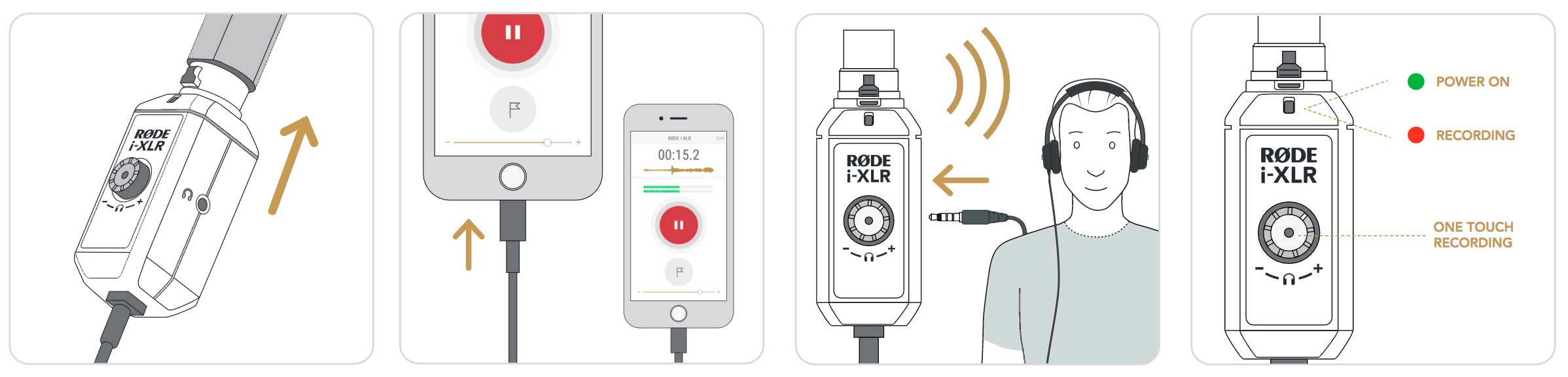 Quick Start Operation (with Reporter App)
Quick Start Operation (with Reporter App)
1. Connect your dynamic or battery powered condenser mic to the i-XLR.
2. Connect your i-XLR to your Apple iPhone
3. Status LED will light solid GREEN to indicate the i-XLR has power.
4. Open your Reporter App
5. If you wish to monitor the sound whilst recording, connect headphones to the i-XLR Headphone Output and set your desired level.
6. Press the One Touch Recording Button once to begin recording.
7. Status LED will light solid RED to indicate the i-XLR is recording.
8. Press the One Touch Recording Button once to stop recording.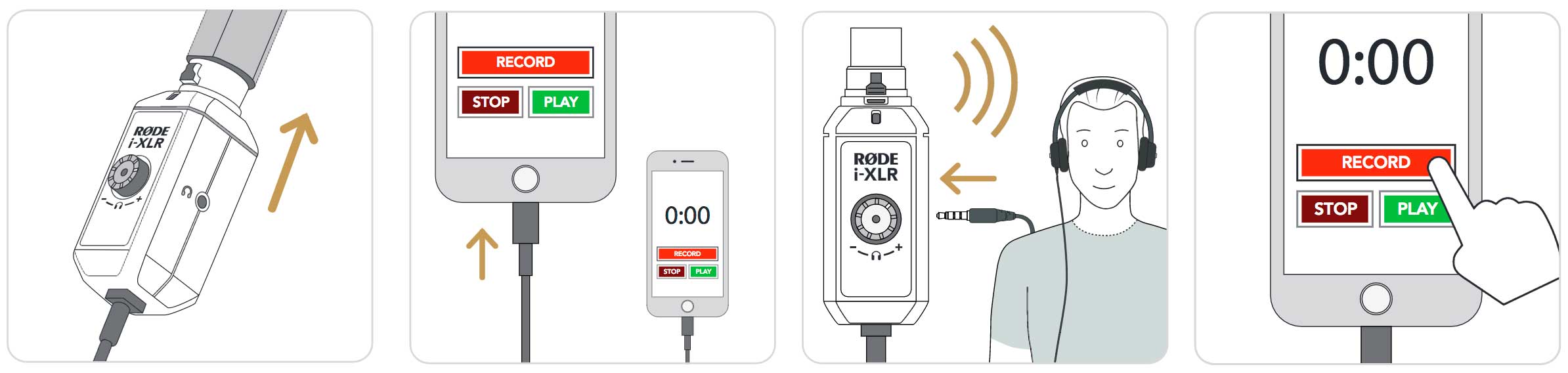 Quick Start Operation (other third party apps)
Quick Start Operation (other third party apps)
1. Connect your dynamic or battery powered condenser mic to the i-XLR.
2. Connect your i-XLR to your Apple iPhone.
3. Status LED will light solid GREEN to indicate the i-XLR has power.
4. Open your other third party recording app.
5. If you wish to monitor the sound whilst recording, connect headphones to the i-XLR headphone output and set your desired level.
6. Start a new session within your recording app, and use the app’s controls to start and stop
each recording.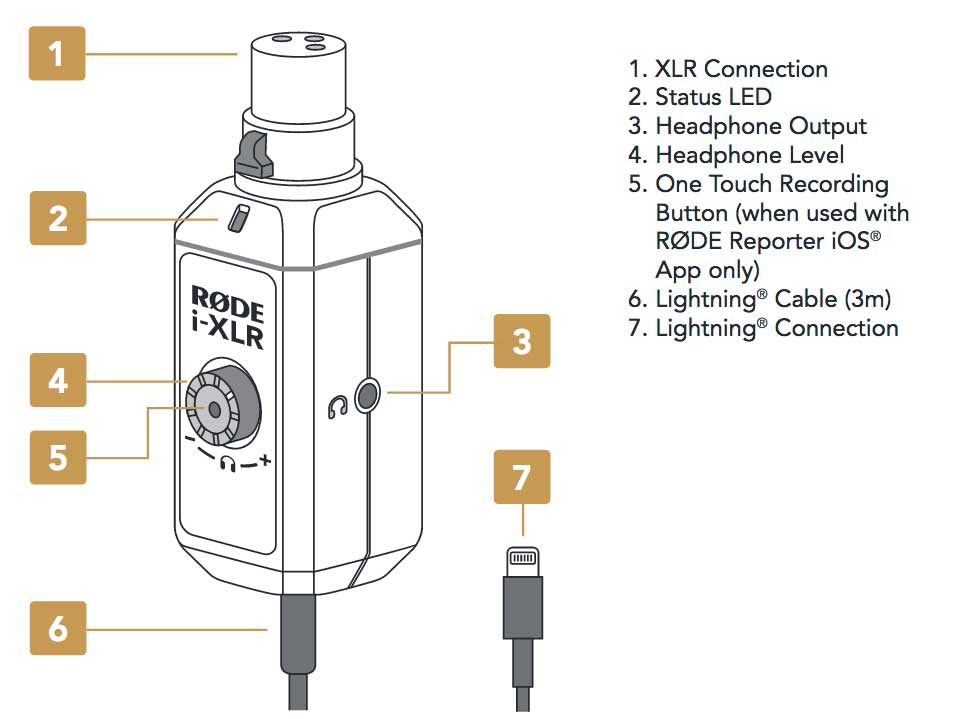
Specifications
สินค้าที่คล้ายกัน
Powered by OpenCart Made by ThemeGlobal - OpenCart Template Club






















